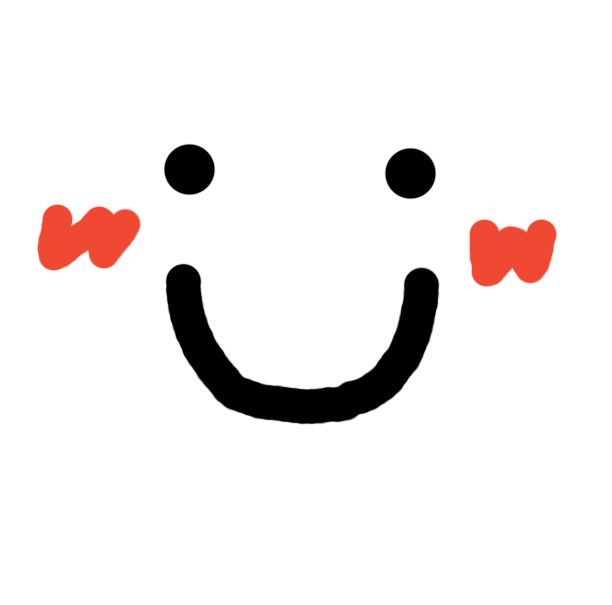XmlDocument-XML쓰기
by EunHye Jung
XmlDocument
XmlDocument를 사용하여 XML데이터를 쓰기 위해서는 먼저 XmlDocument 객체를 생성하고, 이 객체에 루트 노드를 추가하고 다시 루트노드 밑에 필요한 자식들을 추가해 나간다.
XML Element를 생성하기 위해서는 XmlDocument의 CreateElement() 메서드를 사용하고, Attribute를 생성하기 위해서는 XmlDocument의 CreateAttribute() 메서드를 사용한다.
생성된 Element는 XmlNode 클래스 객체가 되는데, AppendChild() 메서드를 통해 부모 노드에 추가시키면 된다.
CreateAttributes() 메서드로 생성된 Attribute는 XmlAttribute 클래스 객체가 되는데, 이는 Element 객체의 Attributes.Append()를 통해 Attribute를 추가하게 된다.
XmlDocument 내에 모든 노드들이 생성되고 자식노드로 추가되었으면, Save() 메서드를 호출하여 XML 파일에 저장하면 된다.
Employee 데이터를 XML로 생성하는 예제
// using System.Xml;
XmlDocument xdoc = new XmlDocument();
// root node
XmlNode root = xdoc.CreateElement("Employees");
xdoc.AppendChild(root);
// Employee #1001
XmlNode emp1 = xdoc.CreateElement("Employee");
XmlAttribute attr = xdoc.CreateAttribute("Id");
attr.Value = "1001";
emp1.Attributes.Append(attr);
XmlNode name1 = xdoc.CreateElement("Name");
name1.InnerText = "Tim";
emp1.AppendChild(name1);
XmlNode dept1 = xdoc.CreateElement("Dept");
dept1.InnerText = "Sales";
emp1.AppendChild(dept1);
root.AppendChild(emp1);
// Employee #1002
var emp2 = xdoc.CreateElement("Employee");
var attr2 = xdoc.CreateAttribute("Id");
attr2.Value = "1002";
emp2.Attributes.Append(attr2);
var name2 = xdoc.CreateElement("Name");
name2.InnerText = "John";
emp2.AppendChild(name2);
XmlNode dept2 = xdoc.CreateElement("Dept");
dept2.InnerText = "HR";
emp2.AppendChild(dept2);
root.AppendChild(emp2);
// XML 파일 저장
xdoc.Save("파일 저장 경로");
c) CDATA 섹션(<! [CDATA[]]>)은 구문 분석기가 마크업이 아닌 문자데이터로만 해석되도록 한다.
Subscribe via RSS